What is Your Favourite Song? Follow these Simple Steps to Loop your Favourite Song on Your Phone
- David Clouston
- Aug 26, 2023
- 1 min read
What is your favourite song?
One of my favourite songs is ‘I love you’ by Woo Myung.
I listen to it on repeat when I am working, studying, and cooking.
This song makes me warm and calm.
The melody is so peaceful and doesn't get boring or repetitive.
Follow these steps to loop a song on your Phone:
1. Go to YouTube www.youtube.com
2. Search for the song you want to loop.

3. Click ‘Save’.

The save button will change to ‘Saved’.

At the bottom of the screen it will say ‘Saved to recent playlist “Watch later”'.
Now you need to create a new playlist to loop the song.
5. Click 'Change’.

A new window will appear.
6. Click ‘New playlist’

7. Make a title for your new playlist (i.e. the name of the song).

8. Click ‘Create’
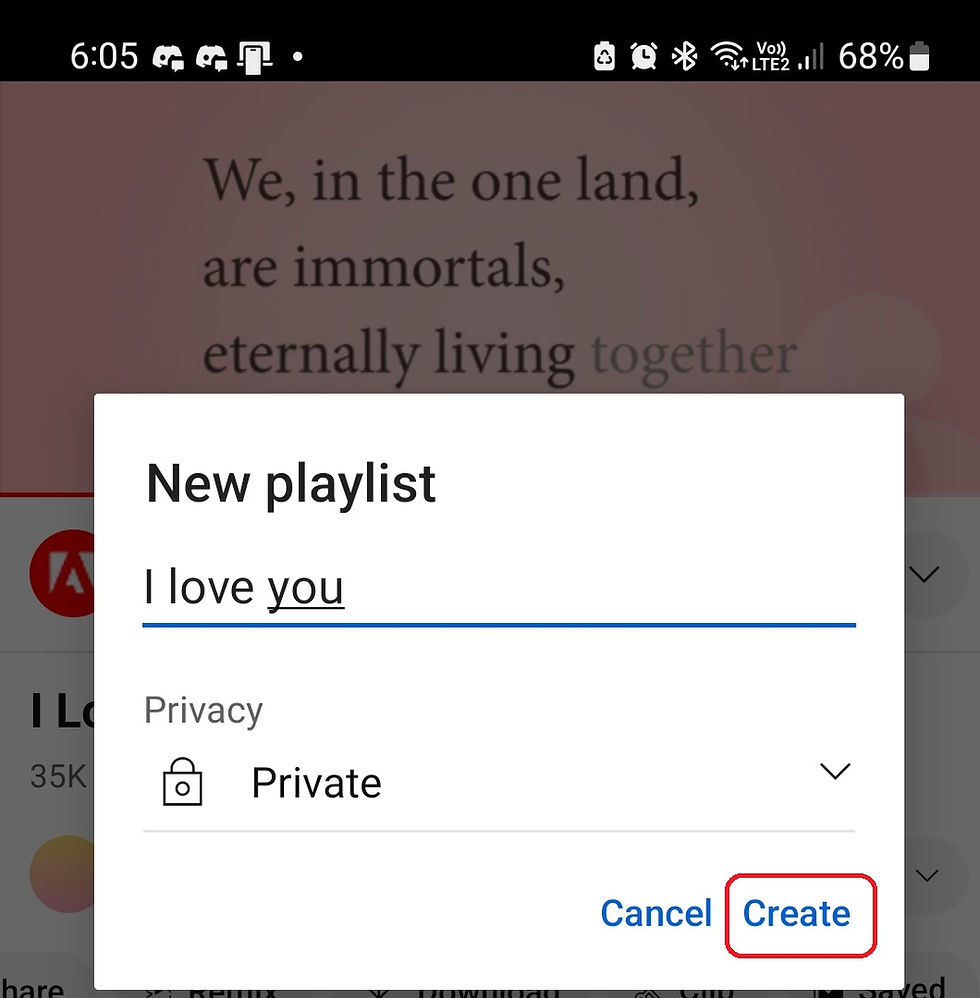
9. Click ‘Library’ at the bottom of the screen.
You may need to press the back cursor (circled blue) to make 'Library' appear.

10. Under ‘Playlists’ you will see the video. Click the video.

11. Click 'Play all'

12. Click the loop icon. The loop icon will become bold.

14. Your Done!
Your favourite song will now loop infinitely!!!
The song is now saved in your Library, so you can play it continuously when you want.


Wow, great explanation David! I also love this song!